Is your iPhone’s background looking a bit, well, bland? Does it spark as little joy as a soggy french fry? Fear not, fellow phone friend! Let’s banish the visual beige and infuse your iPhone with some personality. Get ready to transform your device into a canvas of cool with a custom wallpaper!
Daftar Isi
Where to Find Your Perfect Match: A Wallpaper Wonderland
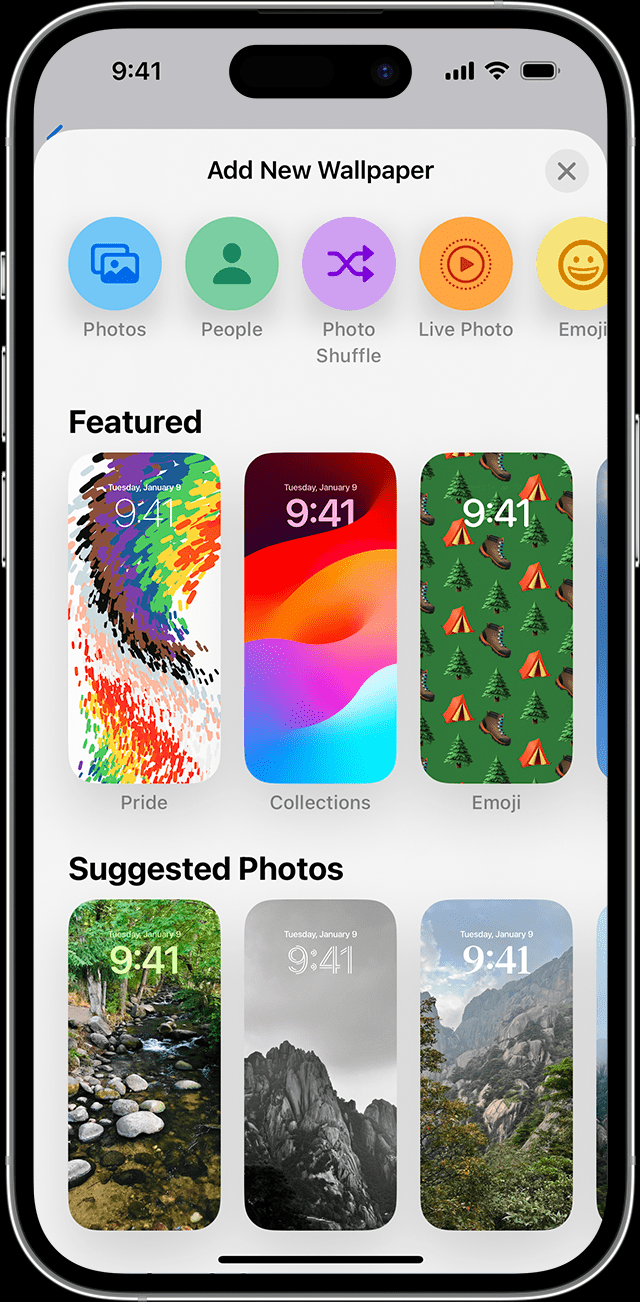
The world of iPhone wallpapers is your oyster! Dive into the treasure trove within your Settings app. Here, you’ll find a dazzling array of options, from stunning pre-designed themes to photos from your own library. Feel free to get wild! Picture yourself basking on a tropical beach every time you unlock your phone, or let a majestic mountain range inspire your next adventure.
For the sentimental souls out there, consider a photo of your favorite person or a memory that makes your heart sing. Every time you glance at your screen, it’ll be like a mini mood boost. Don’t be afraid to embrace the silly too! A funny meme or an inside joke with a friend can be a guaranteed giggle throughout the day.
Unleash Your Inner Artist: The Art of Customization
But wait, there’s more! Don’t settle for just any wallpaper – unleash your inner artist and make it your own. If you choose a photo from your library, you can play with perspective and zoom in on a specific detail. Feeling artistic? Experiment with filters and edit the colors to match your unique style.
For the emoji enthusiasts, the emoji wallpaper option is a dream come true. Create a vibrant mosaic or a playful pattern – the possibilities are endless! Let your creativity flow and design a wallpaper that reflects your one-of-a-kind personality.