Is your iPhone lock screen gathering dust? Maybe your home screen feels a bit… uninspired? Fear not, fellow phone fashionista! We all need a refresh sometimes, and that goes for our digital surroundings too. Today, we’re diving into the delightful world of wallpaper deletion on iPhones.
Here, you’ll learn how to say “see ya later” to those outdated images and make room for some fresh visual vibes. Get ready to transform your phone into a canvas of pure joy (or at least a snazzy new wallpaper)!
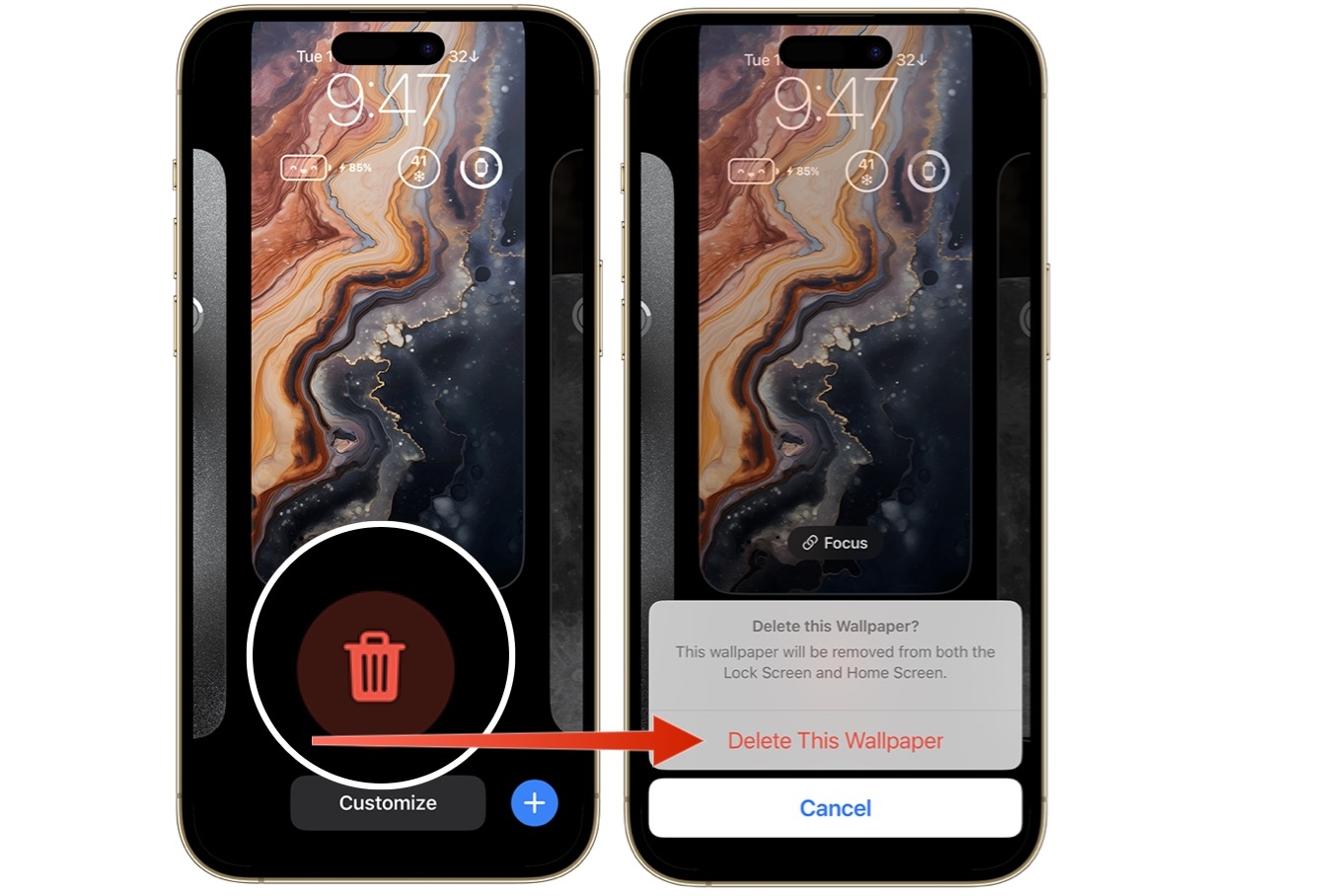
Daftar Isi
Unlocking Wallpaper Liberation: Accessing the Edit Screen
First things first, let’s unlock the gateway to wallpaper freedom. Here’s how to access the edit screen on your iPhone:
1. Lock and Load: Give your phone a little snooze by pressing the power button (it’s on the side for newer iPhones and the top for older models).
2. The Power of a Long Press: Once your phone’s locked screen is staring back at you, hold down your finger anywhere on the screen with a firm, but gentle, press. Don’t worry, your phone can handle your enthusiasm!
3. A World of Choices Revealed: Voila! A magical menu will appear, showcasing all your current wallpapers. It’s like a digital wardrobe, just waiting for a makeover.
Swiping Away the Old: Saying Goodbye to Unwanted Wallpapers
Now that you’ve unlocked the edit screen, it’s time to make some choices! Here’s how to say goodbye to wallpapers that no longer spark joy:
1. Farewell, Farewell: Swipe through your wallpaper options until you find the one you’re ready to part ways with. Maybe it’s a blurry photo or a design that’s lost its charm. Trust your gut!
2. The Power of the Swipe Up: Once you’ve identified the wallpaper on the chopping block, give your screen a firm swipe upwards. This is like waving goodbye to a trend that’s had its day.
3. Confirmation Time: A little red trash can icon will appear, just begging to be tapped. Don’t be shy, give it a good press to confirm your decision.
A Fresh Start for Your Digital Canvas: Embrace the New
With those unwanted wallpapers out of the way, you’ve got a clean slate for your iPhone’s visual identity! Here are some ideas to keep your phone feeling fresh:
Dive into Your Photos: Maybe there’s a stunning travel picture or a hilarious pet photo that deserves the spotlight.